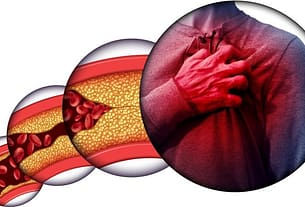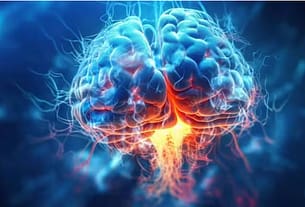The new rules will come into effect from the next academic year, the apex medical education regulatory body said.
“The daily AEBAS of the required staff (faculty, residents and supporting staff), preferably along with face-linked recognition shall be made available to the NMC as well as on the medical college website in the form of daily attendance dashboard,” the guidelines said.
NMC ON AEBAS MACHINE
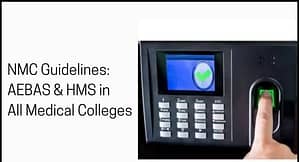
It is reiterated that NMC has not mandated the purchase of attendance machines from any specific vendor. The responsibility for procuring AEBAS compliant machines lies with the respective medical colleges, allowing them to choose a reliable vendor independently. Additionally, colleges are required to ensure proper internet connectivity maintenance.
AEBAS ID transfer
NMC has received requests/complaints regarding users facing difficulties in transferring their AEBAS IDs during job transfers. Therefore, all medicalcolleges are directed to promptly transfer the AEBAS ID of a user upon their
resignation or transfer from one organization to another. If the destination is unknown, the AEBAS ID should be transferred to the ‘‘Free Pool’ instead of being blocked.
Error Code
Furthermore, colleges are informed that a comprehensive list of error codes and their resolutions is already available on central.nmcindia.ac.in in the FAQ section.
Shift Option
Nodal officers in medical colleges can activate the shift option for AEBAS directly on the portal. Therefore, they are encouraged to utilize this feature for enhanced monitoring of attendance for faculty/staff working on a shift basis.
Login to Biometric Attendance System (BAS) – Delhi Central
Instructions for using Login:
1.To access the Employee corner, you can login using the 6 digit Attendance/Registration ID.
Please follow the below process to get an account
- Click on the Do not have an account? Click Here.
- Enter the 6 digit Attendance/Registration ID.
- Enter Captcha code as displayed in image.
- Generate OTP to sign in to employee corner
2. Once you create your account you can setup a password for regular usage, in case you forget the password you try to reset the password using the Forgot password link.
3. Nodal & Reporting officers can also login from , and the system would welcome you to the Employee corner and you can switch the view to the management console.
Note:
a. If you have already generated an OTP which is valid, This OTP is now your password for login to BAS.
b. For any other assistance please get in touch with us at https://servicedesk.nic.in or Contact – Toll Free No. – 1800 111 555.